In Java, the ASCII (American Standard Code for Information Interchange) code refers to the numeric representation of characters. Each character in the ASCII table is assigned a unique number between 0 and 127, which allows computers to understand and manipulate text.
You will learn how to convert char to ASCII int in Java in this tutorial.
Table Content
In addition, the following topics are covered:
Convert char to ASCII int in Java
How to convert character into ASCII value in Java?
How to convert char to character in Java?
How do I convert a char to a string in Java?
How to convert character uppercase to lowercase in Java using ASCII?
How to convert ASCII to uppercase in Java?
FAQs
First see,
Convert char to ASCII int in Java
You can utilize the char data type's fundamental attribute in Java to convert a character to its matching ASCII integer value.
For characters in the ASCII range (0–127), char values are internally stored in Java as Unicode values, which are compatible with ASCII values.
In Java, you can do the following to convert a char to its equivalent ASCII integer value:
The character 'A' is given to the char variable c in this example. You may get the ASCII value of c by casting it to an int using (int) c.
The character and its ASCII value are then displayed in the result, which is printed to the console.
Any character you substitute for the value of c will cause the code to output the equivalent ASCII integer value for that character.
class Test
{
public static void main(String args[])
{
char c = 'A'; // The character you want to convert
int asciiValue = (int) c; // Casting the char to int
System.out.println("ASCII value of " + c + " is: " + asciiValue);
}
}
Output:
ASCII value of A is: 65How to convert character into ASCII value in Java?
By simply casting a character to an integer data type, you can convert a character in Java into its ASCII value.
Here's an illustration:
In this example, the character "H" is converted to an integer using the (int) function. The variable asciiValue holds the resultant integer value.
The System.out.println() command is then used to print the ASCII value.
class Test
{
public static void main(String args[])
{
char ch = 'H';
int asciiValue = (int) ch;
System.out.println("ASCII value of " + ch + " is " + asciiValue);
}
}Output:
ASCII value of H is 72Note: Keep in mind that a character's ASCII value corresponds to its numeric value in the ASCII table. An uppercase 'A', for instance, has an ASCII value of 65.
How to convert char to character in Java?
A single character is represented by a char data type in Java.
However, the Character class, which offers numerous utility methods for working with characters, can be used to convert a char to a Character object.
Here's how to convert a char in Java to a character:
class Test
{
public static void main(String args[])
{
char c = 'a';
Character character = Character.valueOf(c);
System.out.println(character);
}
}Output:
aAs an alternative, you might use Java's autoboxing functionality, which will instantly convert primitive types to the appropriate wrapper classes:
class Test
{
public static void main(String args[])
{
char c = 'a';
Character character = c;
System.out.println(character);
}
}Output:
aThe char value c is converted into a Character object called character in both scenarios. The character object can then be used for additional Character class methods or manipulations.

How do I convert a char to a string in Java?
By concatenating the char with an empty string or by using Java's String.valueOf() function, you may convert a char to a string.
Here is an illustration of how to use String.valueOf():
class Test
{
public static void main(String args[])
{
char myChar = 'a';
String myString = String.valueOf(myChar);
System.out.println(myString);
}
}Output:
"a"Here is an example of concatenation in operation:
class Test
{
public static void main(String args[])
{
char myChar = 'a';
String myString = "" + myChar;
System.out.println(myString);
}
}Output:
"a"Both approaches will convert the char to a string representation.
How to convert character uppercase to lowercase in Java using ASCII?
In Java, you can use ASCII to convert a character from uppercase to lowercase by doing the following:
1. Use the char data type to convert the character to its ASCII value.
2. Verify that the ASCII value is inside the capital letter range, which ranges from 65 (the letter "A") to 90 (the letter "Z").
3. Add 32 to the ASCII value to make it the equivalent lowercase ASCII value if it falls within the range.
4. Use the char data type to convert the lowercase ASCII value back to a character.
Here is some sample code to show how the conversion works:
class UppercaseToLowercase
{
public static void main(String[] args)
{
char uppercaseChar = 'A';
char lowercaseChar = convertToLowerCase(uppercaseChar);
System.out.println("Uppercase: " + uppercaseChar);
System.out.println("Lowercase: " + lowercaseChar);
}
public static char convertToLowerCase(char uppercaseChar)
{
if (uppercaseChar >= 'A' && uppercaseChar <= 'Z')
{
// Convert uppercase ASCII value to lowercase ASCII value
int lowercaseAscii = (int) uppercaseChar + 32;
// Convert lowercase ASCII value back to character
return (char) lowercaseAscii;
}
// Return the character as is if it is not an uppercase letter
return uppercaseChar;
}
}
Output:
Uppercase: A
Lowercase: a
How to convert ASCII to uppercase in Java?
The Character.toUpperCase() method in Java can be used to convert an ASCII character to uppercase.
Here's an illustration:
public class ASCIIToUppercase
{
public static void main(String[] args)
{
char asciiChar = 'a'; // Replace 'a' with your ASCII character
char uppercaseChar = Character.toUpperCase(asciiChar);
System.out.println("Uppercase character: " + uppercaseChar);
}
}Output:
Uppercase character: AWe want to convert the ASCII character 'a' in the code above from lowercase to uppercase.
The ASCII character is passed as an argument to the Character.toUpperCase() function. The method returns the character's uppercase equivalent.
The uppercase character is printed last.
The ASCII character you wish to convert to uppercase can be used in place of 'a' in the code.
Frequently Asked Questions
What is the ASCII value of A to Z?
The ASCII values of the uppercase letters A to Z are as follows:
These values represent the character codes used to represent each letter in the ASCII (American Standard Code for Information Interchange) encoding system.
A: 65
B: 66
C: 67
D: 68
E: 69
F: 70
G: 71
H: 72
I: 73
J: 74
K: 75
L: 76
M: 77
N: 78
O: 79
P: 80
Q: 81
R: 82
S: 83
T: 84
U: 85
V: 86
W: 87
X: 88
Y: 89
Z: 90
How to represent ASCII value in Java?
Using the char data type in Java, ASCII values can be represented. Because Java's char data type is a 16-bit Unicode character, it may also represent ASCII values.
You may easily give the desired ASCII value to a char variable in Java to represent an ASCII value as a char. Java automatically transforms the value into the appropriate character.
Here's an illustration:
In this example, we assigned the asciiValue variable the ASCII value 65.
Then, before assigning it to the character variable, we convert it to a char using (char).
Finally, the character 'A' that corresponds to the character we print appears.
Any other ASCII value can be used in place of 65, and Java will automatically translate it into the equivalent character.
class Test
{
public static void main(String args[])
{
int asciiValue = 65; // ASCII value for uppercase 'A'
char character = (char) asciiValue;
System.out.println(character);
}
}Output:
A

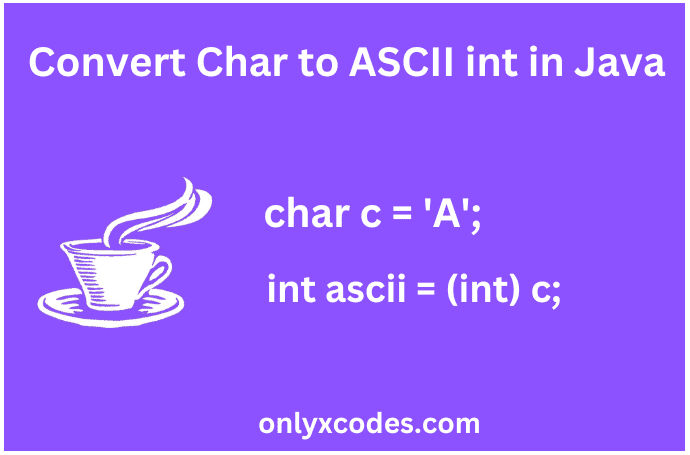





No comments:
Post a Comment