There are many opportunities in the expanding sector of web design for those who want to acquire and develop the skills required to build websites.
It is not just about working on the website if you want to become a web designer; you also need to develop your design abilities to create the best web designs. It comprises appealing images, the best color scheme, animation, graphics, and web layout, among other things.
There are many courses available if we are talking about web design. Understanding web design is simple, but everyone has a question. What is web designing?
What is Web Designing?
Web designing is the procedure of developing user-friendly, visually appealing websites and apps. Websites that are useful and attractively beautiful are made using HTML, CSS, JavaScript, and Bootstrap.
Advantages of learning Web Design Course.
1) You can pick up a lot of knowledge quickly.
2) Limited skills.
3) You can work on freelance or Upwork projects.
4) Launch your own business.
5) You can make money quickly by selling your web apps.
6) Work from home.
To help you find the best options, we’ve collected the best seven web design courses on udemy for you, which can help you become a web designer.
Table Content
1. Web Design for Beginners: Real World Coding in HTML & CSS
2. Complete Web & Mobile Designer in 2023: UI/UX, Figma, +more
3. CSS - The Complete Guide 2023 (incl. Flexbox, Grid & Sass)
4. Complete Web Design: from Figma to Webflow to Freelancing
5. DESIGN RULES: Principles + Practices for Great UI Design
6. Learn Photoshop, Web Design & Profitable Freelancing 2023
7. Responsive Web Design Essentials - HTML5 CSS3 Bootstrap
1. Web Design for Beginners: Real World Coding in HTML & CSS
This course is for you if you're looking to enroll in one to acquire a foundation in building websites.
This course teaches you how to develop web pages with complete control using the same principles that are used to build every professional website.
This course begins at the beginning and educates you all gradually.
This is the first and highest enrolled student course on udemy.
At the end of this course, you will have manually designed a website that will appear amazing on mobile devices as well as laptops, desktop computers, and tablets.
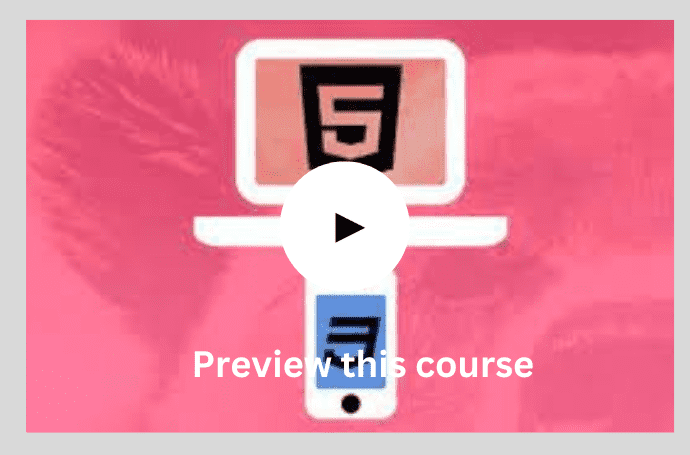
Rating: 4.6 out of 5 stars

Certificate: Available
Why Choose This Course?
Since prior experience is not necessary for this course.
This course includes a useful exercise where you can publish your website live on the internet using the free GitHub Pages service. As a result, you can share a link to your work with your friends, employees, and the world.
What You’ll Learn:
- Make any website design you can think of.
- With a responsive, mobile-friendly design, support any device size.
- Learn how to use CSS3 to build stylish animations and effects.
- See how to use GitHub page tools to optimize your website's web profile.
- Get a working knowledge of terminology used in the design sector.
PROS
- Pay a one-time payment and gets lifetime access.
- The instructor uses some of the best strategies to help you remember the lecture.
- This course is well put together and presented.
- Instruction that is presented in English slowly and clearly, and that is simple to follow and comprehend.
- knowledge of HTML and CSS in-depth.
CONS
- A little out of date, and little contents need upgrading.
- Trying to follow along in a text editor is a little too fast.
Who this course is for:
- If you know nothing about HTML or CSS, this course is for you.
- Anybody desires to create websites in a "professional" manner.
- Anyone who has explored web design as a passion but is unsure about their abilities in a work setting.
- Developers with experience wishing to refresh their HTML5 and CSS3 expertise.
2. Complete Web & Mobile Designer in 2023: UI/UX, Figma, +more
If you are a total beginner and seeking to work freelance as a UI/UX designer, this course is for you.
This course focuses on helping you progress from scratch to a position where you can successfully land freelancing work.
The user interface and user experience (UI/UX) design techniques covered in this course include the most recent best practices for both online and mobile design.
The course will be very relevant as you experience working as a designer from beginning to end.
You will learn how to develop final, professional designs in this course and then use HTML and CSS to turn them into real websites or apps.
The course will demonstrate a complete workflow from beginning to end using tools in demand like Figma.
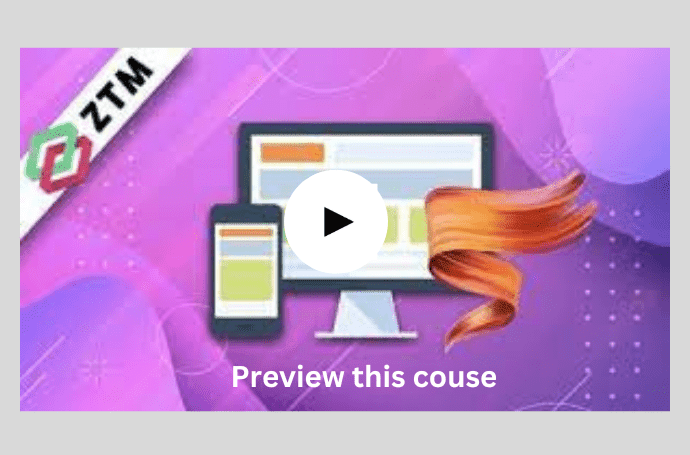
Rating: 4.5 out of 5 stars

Certificate: Available
What You’ll Learn:
- Learn how to use cutting-edge tools used by top brands to create beautifully designed web and mobile projects for your clients.
- Use Figma and other tools that some of the great designers in the world use to learn how to design for various devices.
- Using the most recent trends in the field, learn UI/UX best practices.
- To create a real HTML and CSS website from your designs, first learn to understand Figma by your design requirements.
- Know the fundamentals of both web and mobile design.
- For all branding requirements, develop your ability to choose professional logos and designs.
- Study both web development and design at the same time.
PROS
- It's simple to learn UI/UX step by step, and it provides you with a thorough understanding of the principles involved.
- The instructor is very engaging and covers every aspect of the subject.
- This course is comprehensive and includes a ton of resources and premium design templates that you may use for upcoming personal projects.
- The instructor has some incredible plug-ins and tips that elevate the quality of your work.
CONS
- It moves a little too fast, although it is fairly simple to understand.
- Unnecessarily long and abstract explanations of the simple components are given by the instructor.
Who this course is for:
- If you're a designer trying to increase your earnings. enroll in this course.
- If you want to develop your design abilities as a developer.
- Anyone who wishes to work as a designer for a company or launch their side Web or mobile design business.
- Mobile and web developers want to expand their toolkits with yet another essential skill.
- Anyone seeking employment as a UI/UX designer, mobile designer, or web designer.
- Everyone is interested in learning about HTML5 and the newest CSS3 features including Flexbox, CSS Grid, and CSS Variables.
3. CSS - The Complete Guide 2023 (incl. Flexbox, Grid & Sass)
This is the most popular CSS course to learn everything about CSS in-depth.
This course provides both theoretical and practical examples, and it builds a relevant course project from start to finish.
Several routes are offered in this course to precisely match your needs and address your present level of knowledge.

Rating: 4.7 out of 5 stars

Certificate: Available
What You’ll Learn:
- Use both fundamental and advanced CSS features.
- Recognize the concepts and theories of CSS and specific CSS features.
- Learn about grids, animations, fonts, transitions, Flexbox, and a lot more.
- Discover how to create stunning websites that look appealing in addition to having quality content.
PROS
- This course teaches practically.
- Good explanations, good examples, and quizzes to fix the learning.
- The logic and how things work are well explained.
- This course covers all the CSS topics you need to build your web pages.
CONS
- Required to build a good project on this course.
- Required to explain using slides, charts, etc instead of talking while coding.
Who this course is for:
- Anyone looking to learn CSS for the first time or improve their CSS knowledge.
- Those who want to find out about the newest CSS features, such as Flexbox, CSS Grid, or CSS Variables.
- Anyone who is familiar with CSS but wants to learn more.
4. Complete Web Design: from Figma to Webflow to Freelancing
Anybody seeking to advance their web design and development abilities and earn a living as a freelancer will find this course to be a valuable resource.
This course covers everything from Webflow development to design. The core components of Webflow, such as design, development, and hosting, are covered, along with practical exercises that let you put your newly acquired knowledge to use.
I would recommend anyone wanting to learn how to create stunning, useful websites sign up for this Webflow course.
This course also includes a step-by-step tutorial on how to create a website in Figma and then use Webflow to make it responsive.
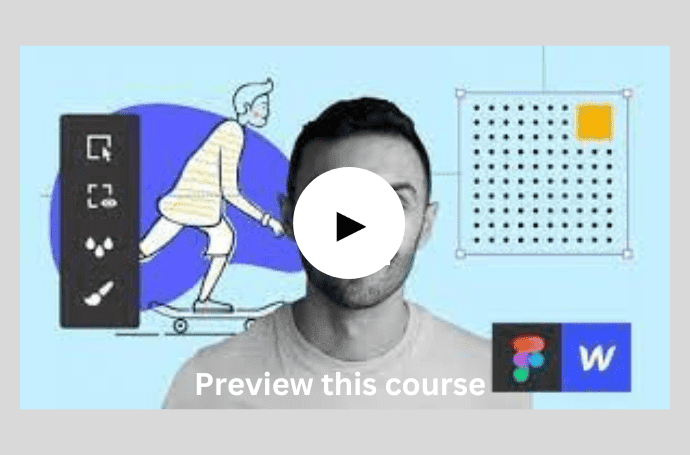
Rating: 4.8 out of 5 stars

Certificate: Available
What You’ll Learn:
- You will gain knowledge of layout, typography, visual hierarchy, design techniques, and other elements of graphic design.
- You will get insider information from freelance web designers about how they succeed as internet freelancers.
- You'll learn how to create stunning websites using Figma, a Microsoft-approved interface design program.
- You will learn how to use Webflow, a potent site builder used by teams at Adobe, Dell, and other companies, to take the designs and turn them into websites.
PROS
- Cool design tips, examples, and practices.
- Amazing pronunciation in English.
- Speech of the author (clear, compelling, gets right to the point);
- Several lessons are clearly described.
- Gives working tips for Upwork and freelancing.
CONS
- Require additional Figma knowledge.
- Your assignment's feedback does not include any details. But if you practice more, you'll figure them out.
Who this course is for:
- Those who desire to start a career in freelance web design should take this course.
- Those who want to rebuild their professional lives by entering a new, profitable, and in-demand field.
5. DESIGN RULES: Principles + Practices for Great UI Design
The course is excellent for learning design fundamentals.
This course is particularly beneficial for beginners because it contains well-organized information and thorough explanations of all its concepts.
This course aids in your comprehension of the fundamentals that must be taken into account while creating any UI.
No of the content, context, or product, this course will educate you with all the knowledge you need to make excellent UI design decisions.

Rating: 4.7 out of 5 stars

Certificate: Available
What You’ll Learn:
- Discover the essential guidelines for designing for mobile and micro screens.
- For any form of program, website, or system, learn how to build a functional, usable, and visually appealing user interface (UI).
- Explore how to efficiently arrange and utilize visual data.
- Recognize how to establish visual order by using the notion of balance.
- Find how to balance form and function correctly.
- Study how to use the harmony concept to bring various UI elements together to create a seamless, consistent experience.
- See how to leverage the dominance principle to focus user attention and improve UX.
- Discover how to use the harmony concept to bring various UI elements together to create a seamless, consistent experience.
- Identify how to signal links between screen items using the closeness concept to reduce users' conceptual effort.
- Learn to employ the alignment principle to guide the user's eye and expedite work completion.
- Locate how to communicate in the UI by using color, typography, and imagery.
- Find how color affects interaction and communication.
- Analyze effective contrast techniques to direct users and draw their attention to important UI elements and interactions.
- Discover and use these 7 essential guidelines for outstanding typographic design.
- Learn to build and make simple visual cues that guide user interaction and focus.
- Learn about the three different types of data visualizations used in UI design and their proper applications.
- Discover how to make visual information simpler to enhance UX and clarify meaning.
PROS
- Recap at the end of this course.
- A clear instruction of design principles, solid information, well-structured, and visual examples.
- Ways to understand complicated concepts simply.
- Several examples to help you comprehend all the principles.
CONS
- Must have a few quizzes and exercises.
- Good for beginners; not sure about experienced.
Who this course is for:
- Beginners are recommended to take this course.
- Web and app developers, as well as UI and web designers.
- Anyone seeking to advance their UI work.
6. Learn Photoshop, Web Design & Profitable Freelancing 2023
This in-depth course will walk you through all the fundamental and advanced Photoshop skills needed to create a brand-new website.
Even if you have little to no experience with Photoshop, this course is meant to show you how to use it.
This course will teach you how to use Photoshop to construct stunning websites that generate a sizable monthly income.
With the help of this course, you'll learn how to succeed as a freelance designer on sites like 99designs, crowdspring, and others.
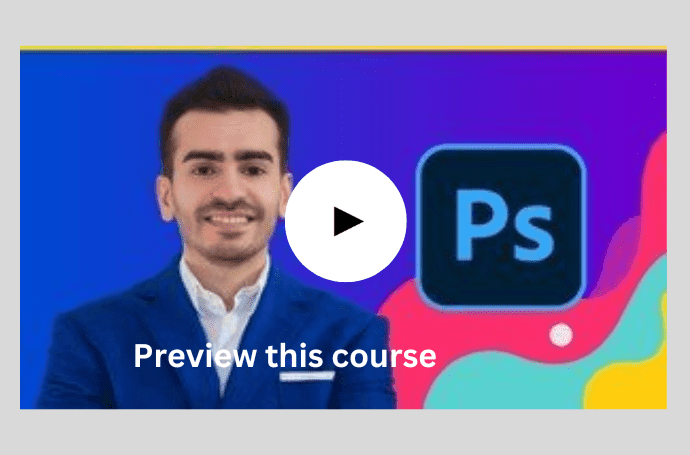
Rating: 4.6 out of 5 stars

Certificate: Available
What You’ll Learn:
- Explore every single Photoshop and web design essential there is.
- See how to use Photoshop to make money by designing websites.
- Learn to design effectively.
- Comprehend how to be effective so that you can finish a project faster.
- By quickly monetizing your work, you can earn a large, steady revenue.
PROS
- This course gives useful knowledge about freelancing.
- Includes premium Photoshop files as well as instructional materials to aid with skill development.
- Includes practical design abilities.
- The teaching strategy is excellent and simple to understand.
CONS
- The course has some outdated stuff but even there you can find useful knowledge.
Who this course is for:
- Anyone can take this course.
- Even if you are a complete beginner, this course is highly recommended.
7. Responsive Web Design Essentials - HTML5 CSS3 Bootstrap
For those who want to learn web design but don't know where to begin, this course is a great choice.
Those who have never coded before and are new to web design are the target audience for this course.
You will learn how to create expert, responsive websites in this course. which displays well on desktop, tablet, and mobile displays.
You'll learn a lot about crucial web design concepts including HTML5, CSS3, Flexbox, Responsive design, and Bootstrap in this course.
Everything you require to create and publish your first website is covered in this course.
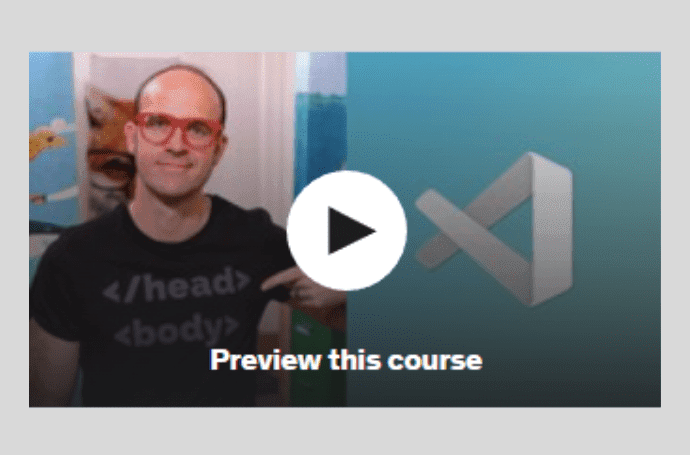
Rating: 4.6 out of 5 stars

Certificate: Available
What You’ll Learn:
- Learn how to use responsive icons and images.
- Find out how to make forms and select beautiful fonts for your website.
- Learn how to utilize Bootstrap 4 to quickly construct carousels, cards, and menus that seem complex.
- Create a domain name and hosting account so that people can visit your website.
PROS
- The voice is clear, and the explanation is fantastic.
- Communication with interesting and engaging information.
- In the Q&A portions, the instructor responds to each question.
CONS
- Bit outdated.
Who this course is for:
- Those who want to begin developing a comprehensive understanding of website design should take this course.
- This course is appropriate for those who want to understand the fundamentals of website design.
- Those who don't have any prior web coding knowledge should take this course.







No comments:
Post a Comment